Agr Reader User Guide
Finding Your Favorite RSS Feeds
First, we need to find the RSS feed you want to subscribe to.
Here are some recommended websites to help you find useful RSS feeds:
Once you find the RSS feed you want to subscribe to, it’s usually a URL. For example, let’s take BBC News as an example: http://feeds.bbci.co.uk/news/rss.xml
You can open this URL directly to see an XML-formatted page. This is a basic RSS feed. Similarly, you can use this method to verify the validity of an RSS feed.
Subscribing in Agr Reader
- First, click the + button at the bottom right of the homepage and select "Add RSS Feed."
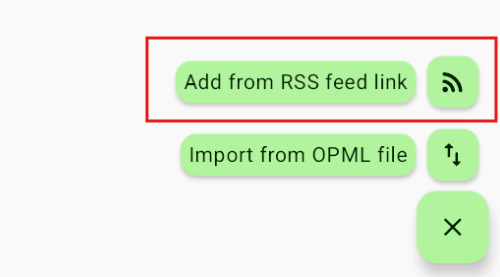
- Enter the RSS feed URL.
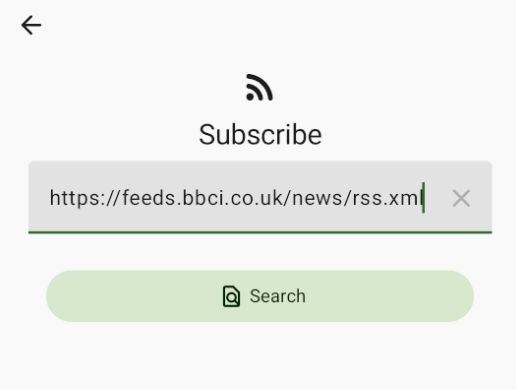
- Click "Search." If everything goes smoothly, you will be redirected to the feed details page.
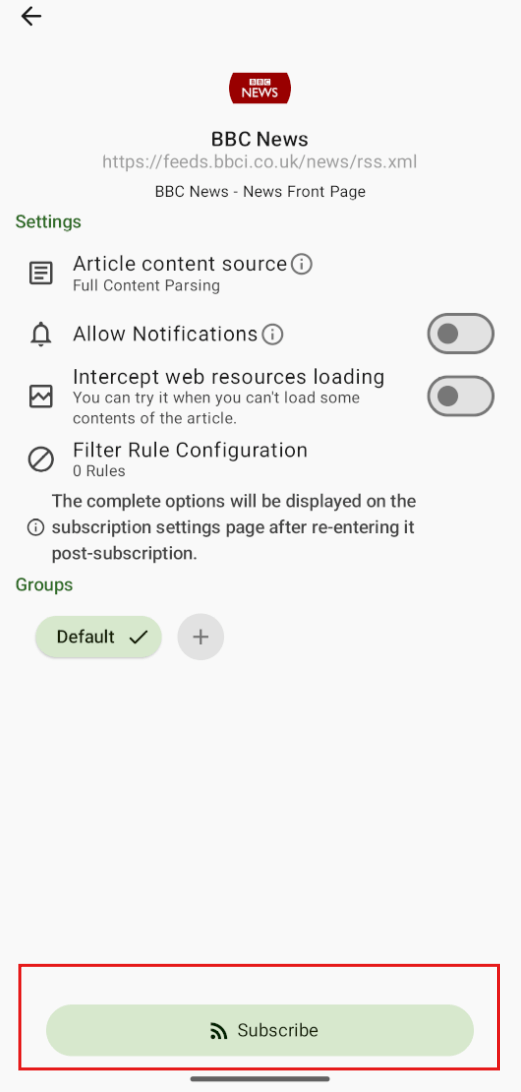
- Finally, click "Subscribe" to complete the process! Enjoy it!
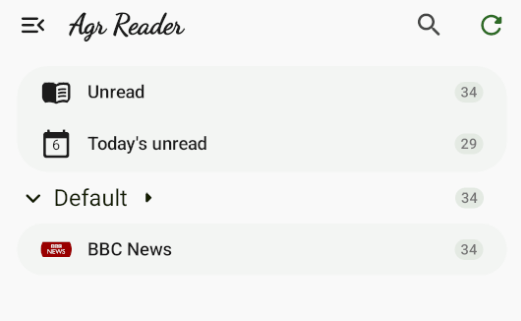
Explore More Features Yourself!
Agr Reader offers many other features—feel free to explore them!
